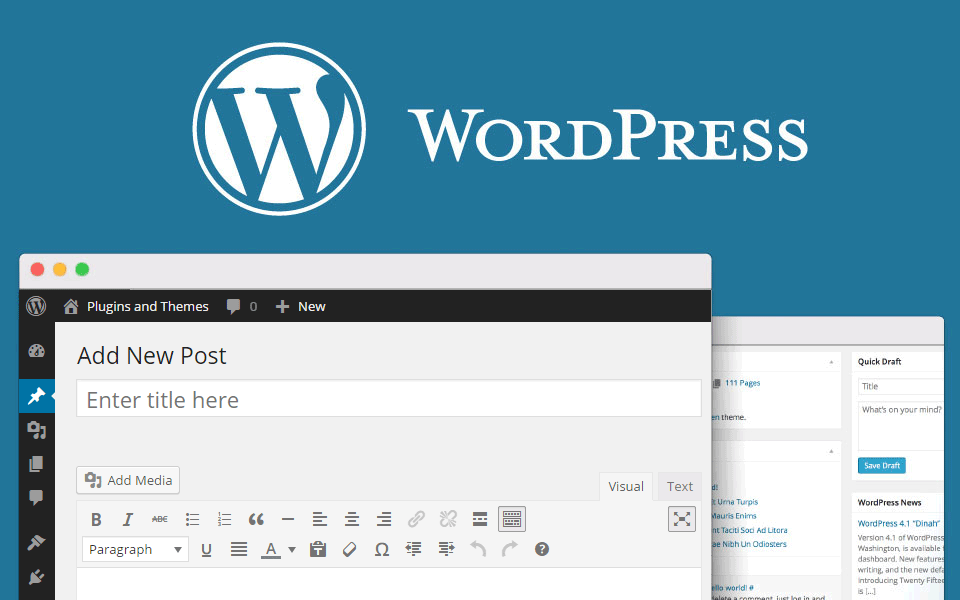A website template is HTML code with a ready-made design and layout for a single web page or a collection of web pages that is used to build a site. Creating your own site using a template consists in replacing general data with information needed by the user (for example, data about an organization or a service). This is an option for users without significant development experience, which is also suitable for experienced developers in case of a need for a ready-made solution that facilitates the process of creating a site and avoids writing it from scratch. The design and layout for a template is pre-designed and implemented by a number of professionals – a designer, typewriter, developer or webmaster.Read more
Category: Web App
Why is website uptime so important?
Website uptime is an essential part of good online business and anyone who relies on their website for business or other important purposes should consider their server uptime. Uptime should be of utmost importance to keep your website up and running for business.
Last updated: Feb 12, 2023
You’re Losing customers
If your business website is down, your online business will not make money and it will damage your marketing and business reputation.Read more
How to Start a WordPress Blog – Step by Step Guide 2022
Whether you are going to create a blog or a personal website, this article will help you. step-by-step information on how to create a blog/website in WordPress is given in this article. by following these steps, you can easily create a blog for yourself.
Last updated: Feb 12, 2023
Do you know? WordPress is most commonly used to create a website or blog. According to W3Techs, 65% of all websites in the world that are built on content management systems (CMS) use WordPress.Read more
Cloud Services Overview
The modern world of Internet technology can no longer do without cloud services. Children play online games, IT specialists create complex software. Large companies such as Google, Amazon and Facebook almost fully rely on cloud services.
Last updated: Feb 12, 2023
What is cloud and cloud services: Definition
Cloud service , what is it? Generally speaking is the use of computer resources that are not directly near the user and not directly controlled by the user to provide computing power.Read more
How a Free CDN can Improve your Website Loading Speed
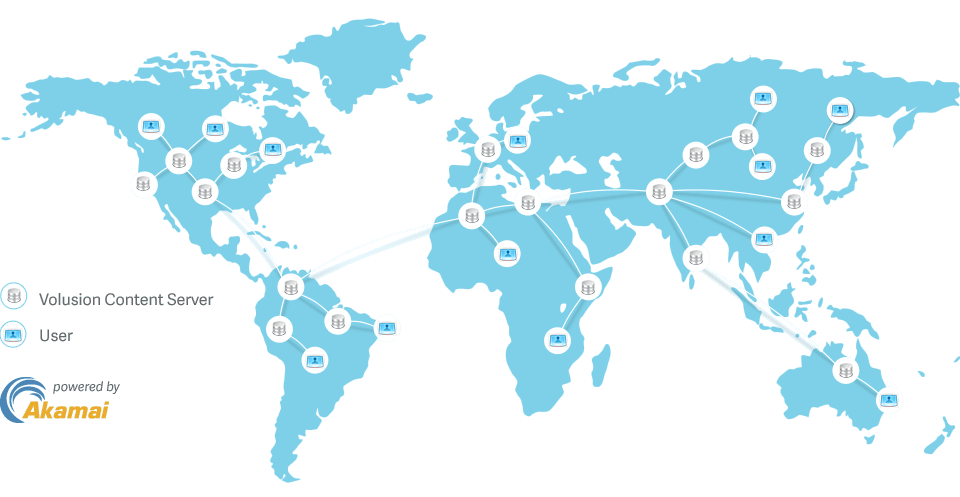
How many times have you opened a web page that loaded too slowly? Probably more than you would like, what a rage right! If you are like me, you will end up not waiting and you will close the page. Boom, in a few seconds that website lost a potential customer, a follower, a sale or a like.
Last updated: Feb 12, 2023
This will make useless all the efforts you spend on generating content and improving your web positioning. It’s like trying to fill a bottle with a strainer.
How to Customize and Manage CDN Rules
CDNs can improve the performance of static websites. Within the context of a global training business, your content needs to be easily accessible and up-to-date. In this unit, you’ll learn how to make other configuration changes so that CDNs work properly with static sites in production environments.
Last updated: Feb 12, 2023
Using Custom domains
From the exercise, you saw how the CDN had a unique URL in the form of endpointname.azureedge.net. Regardless of where the user is in the world, this URL will point to the nearest POP, in that way improving performance. While this approach works fine, the URL isn’t memorable, and doesn’t reflect your company’s brand.Read more
How to Reset WordPress Website Password
WordPress is a Content Management System (CMS) platform that you can use to manage website content. You can manage posts, views, plugins, and website themes through WordPress dashboard.
Since its first release in May 2003, WordPress has grown to become one of the most popular blog and website platforms. You need to install on a hosting service in order to build a website with WordPress.
Last updated: Feb 12, 2023
After that, you can enter the WordPress Admin page with your username and password to manage the website. However, what if you forget the password?Read more
How to Set up Django Admin Site
When you create web applications, you’ll eventually want to create individual permissions for site access. Creating an admin interface for employees or clients to manipulate content can be a cumbersome task. Once again Django comes to the rescue with a simple admin feature that’s automatically created in projects. We now continue our journey through the Django platform by activating the admin site, adding user permissions, and exploring another view of the database.
Last updated: Feb 12, 2023
In this tutorial, you’ll learn how to:Read more
What is Blazor Components ?
Now that you have your development environment set up, you’ll explore the structure of a Blazor project and learn how to add new pages.
Last updated: Feb 12, 2023
What is Razor?
Razor is a markup syntax that uses HTML and C# for writing UI components of Blazor web apps.
Razor is based on ASP.NET and designed for creating web apps.Read more
Modern eCommerce Web Application encryption
Now that you’ve configured the certificates for eCommerce Web Application Gateway and the backend pool, you can create a listener to handle incoming requests. The listener will wait for messages, decrypt them by using the private key, and then route these messages to the backend pool.
In this unit, you’ll set up the listener with port 443 and with the SSL certificate that you created in the first exercise. The following image highlights the elements you’ll set up in this exercise.
Last updated: Feb 12, 2023
Diagram that highlights the elements (frontend port, SSL certificate for eCommerce Web Application Gateway, listener, and rule) created in this exercise.Read more